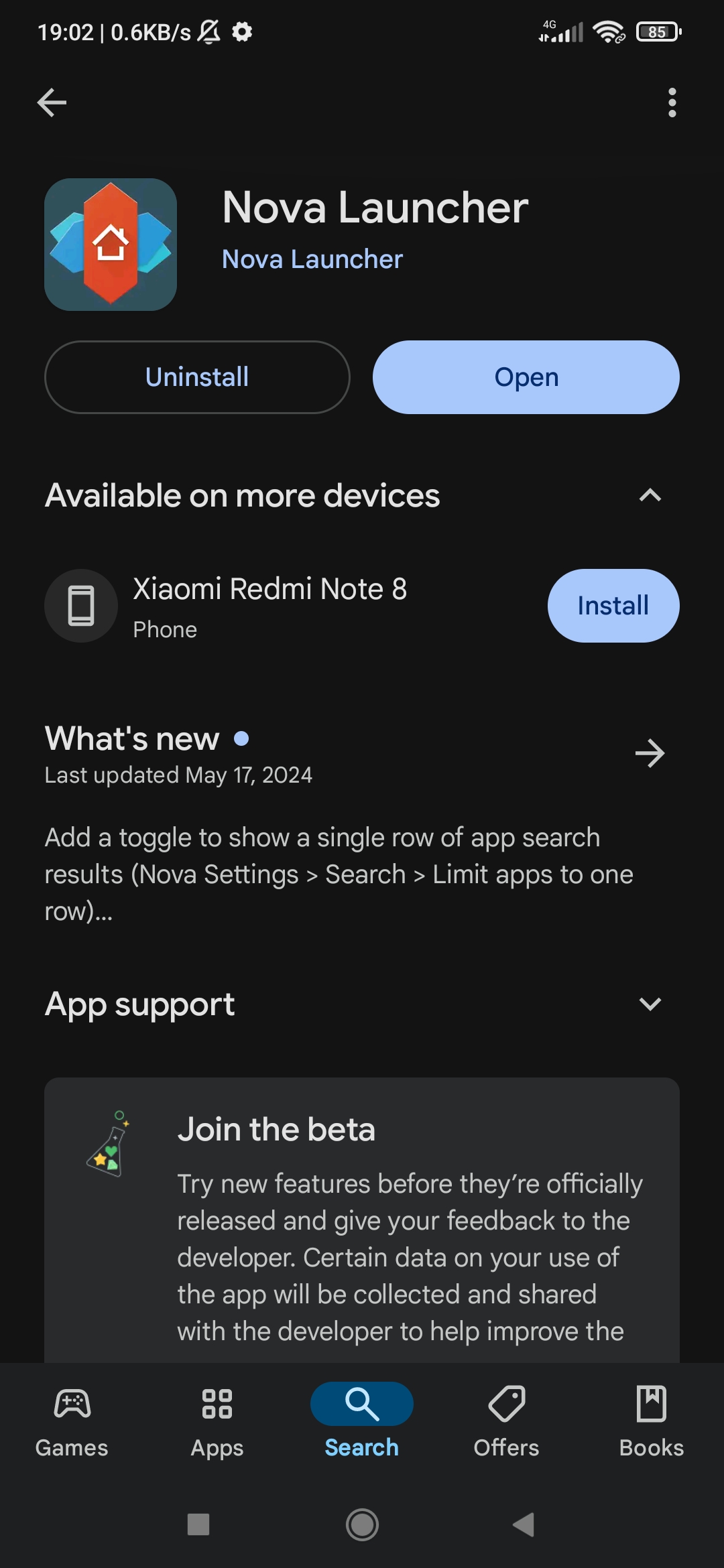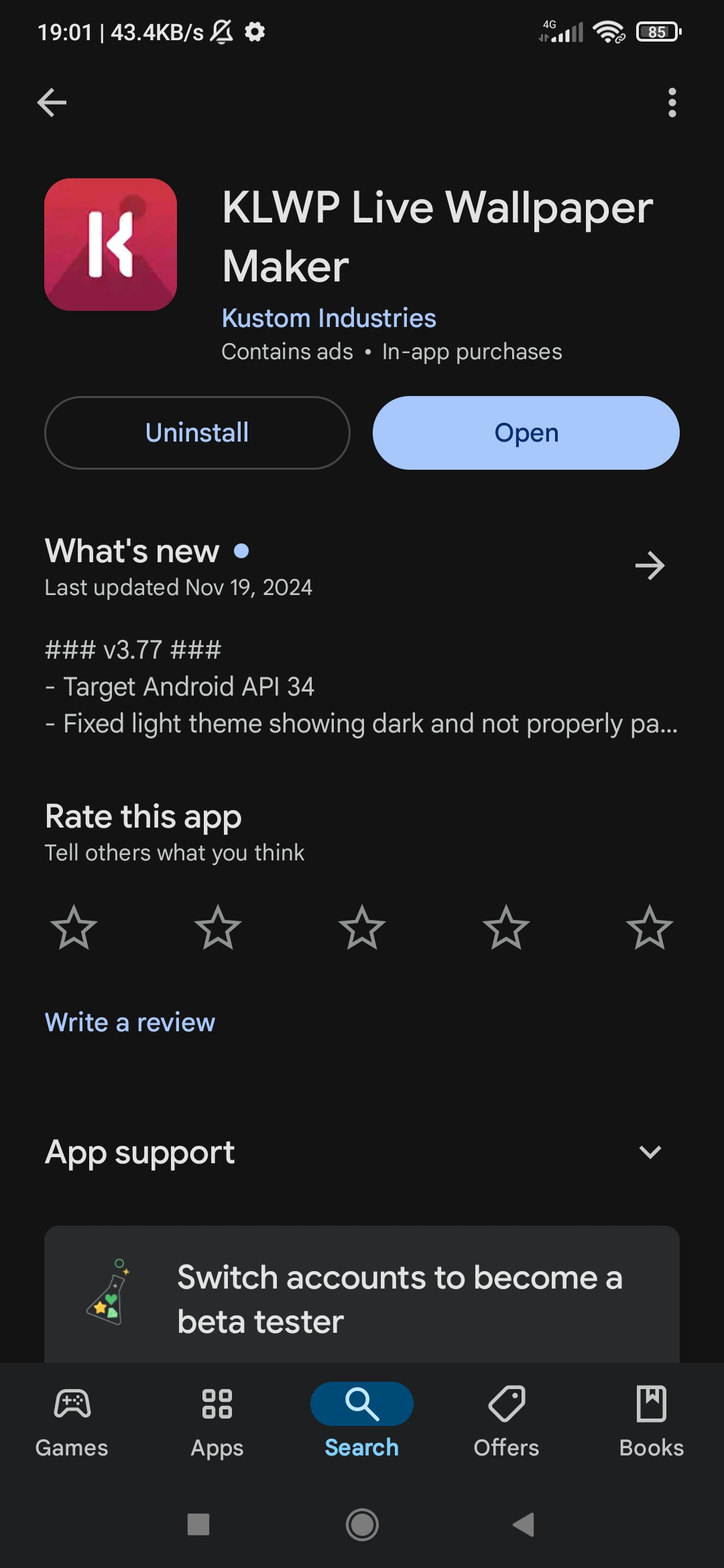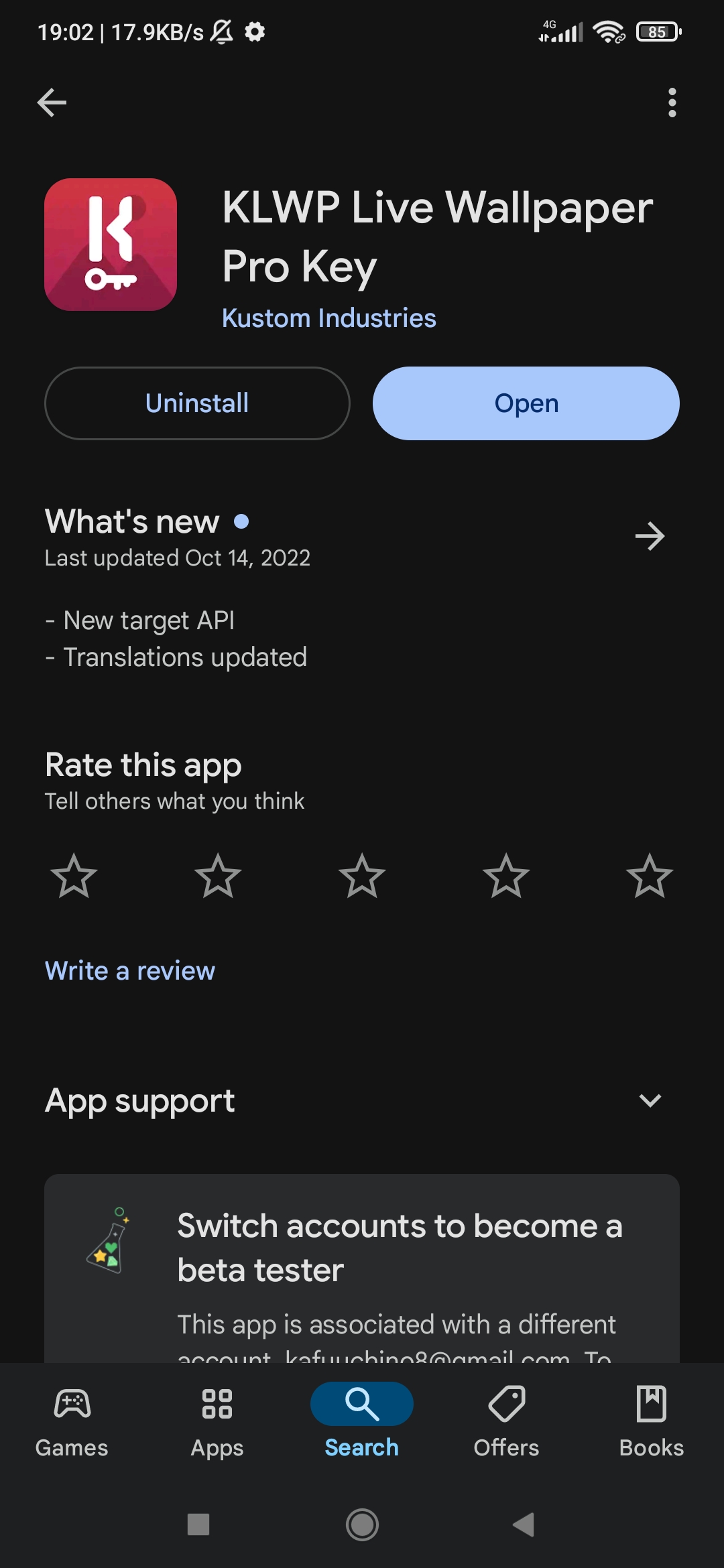Please note. This is not a standalone app
How to set up
RC Theme Store
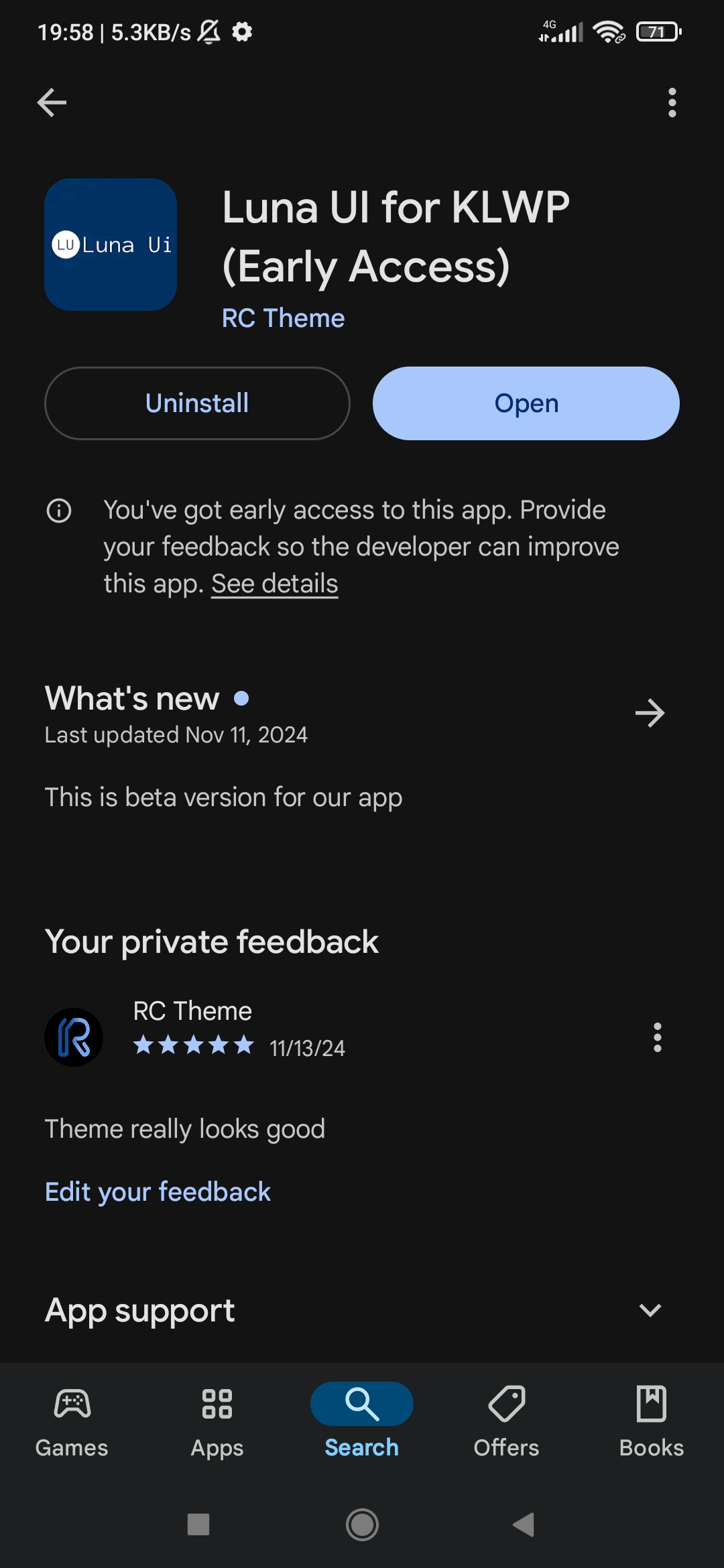
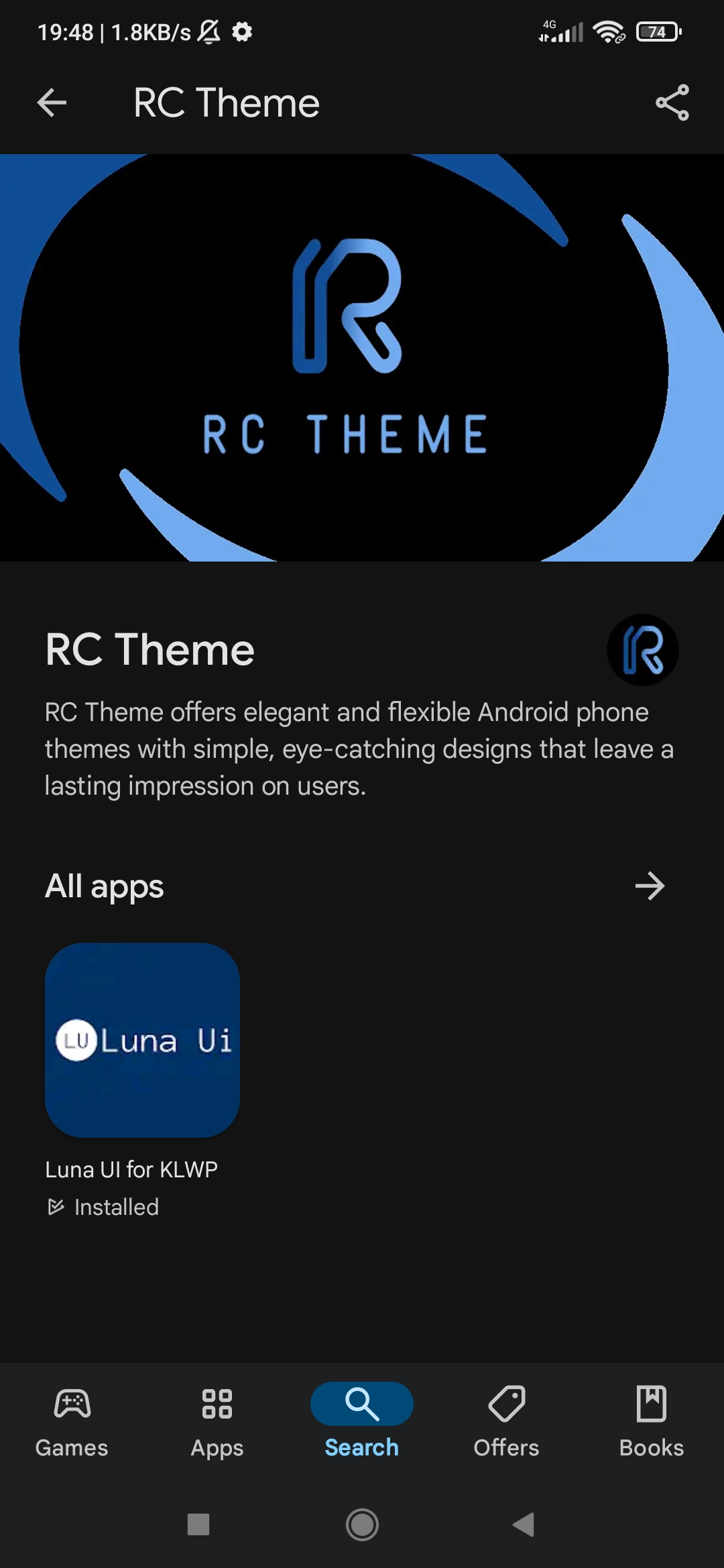
Download Theme you like at RC Theme Store
Once you have installed KLWP, KLWP PRO KEY, and Nova launcher, install and open the paid Theme form RC Theme Store.
KLWP Theme editor interface
KLWP Aplication Theme
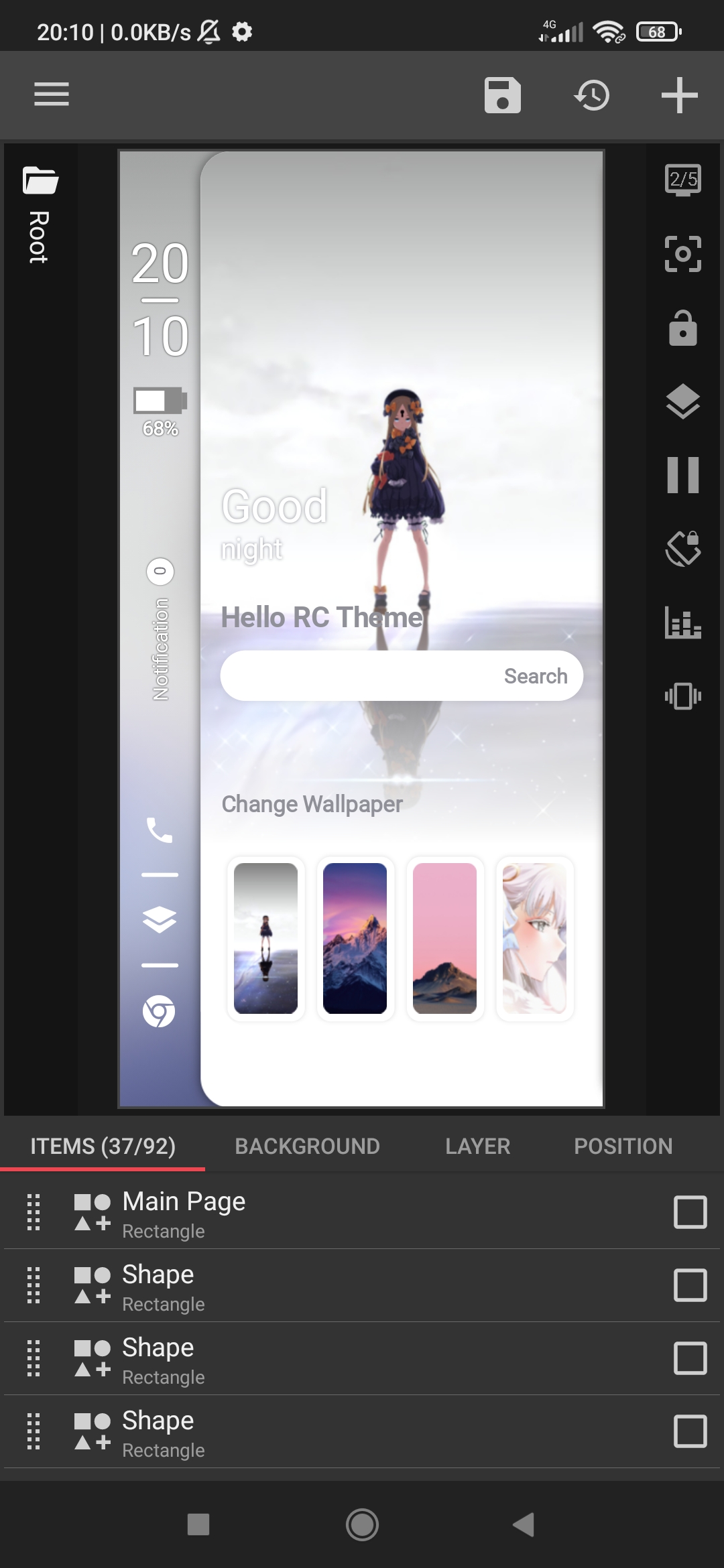
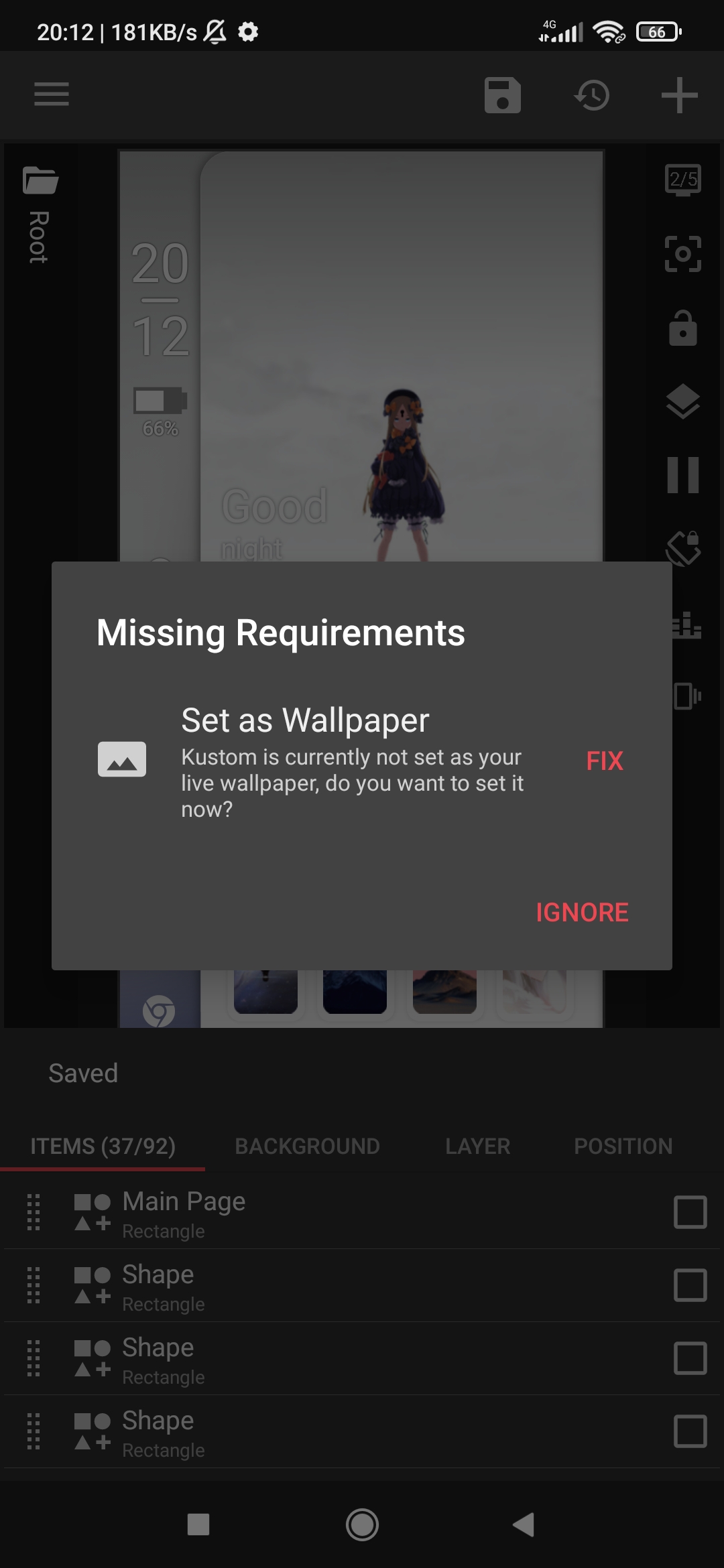

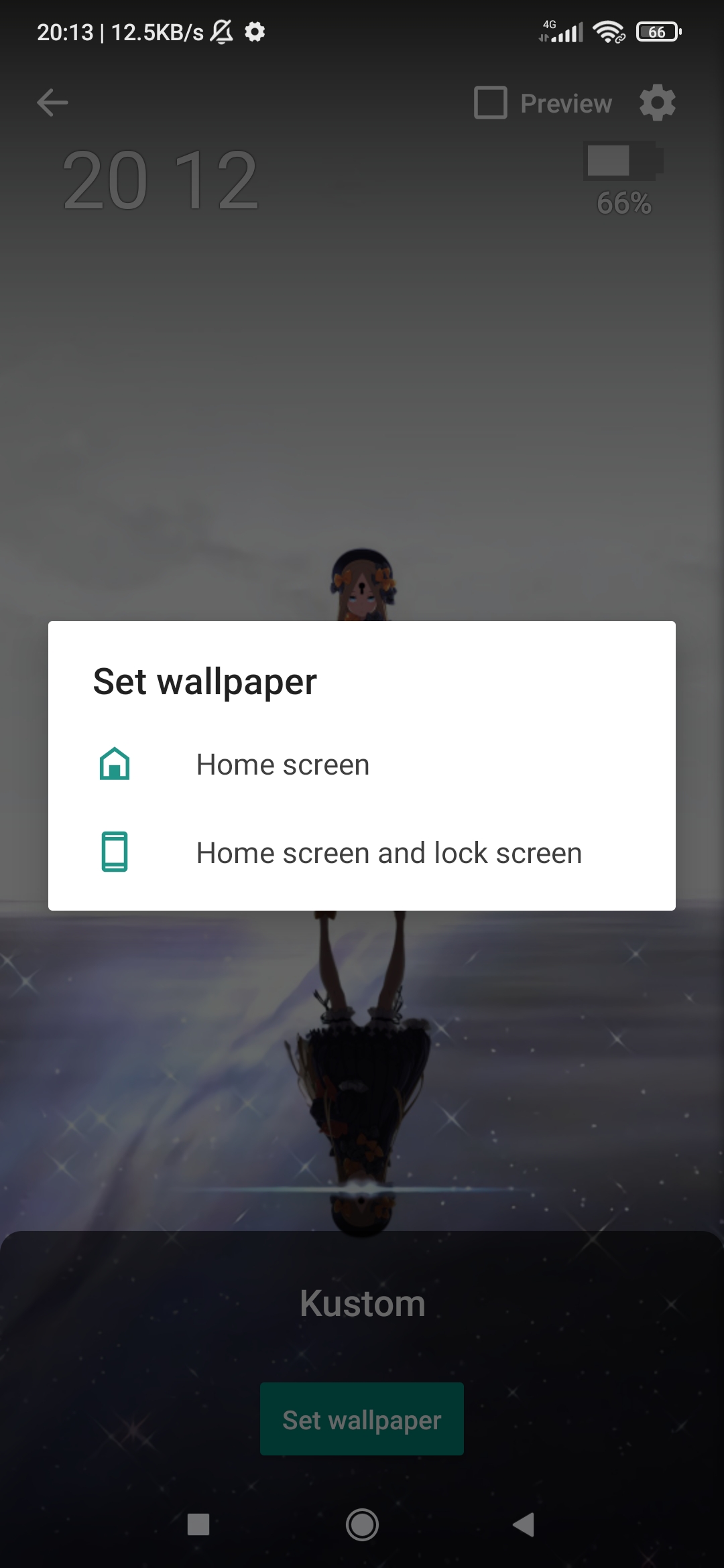
1. Select Theme you have download
This will appear as the theme you selected, and then click at save icon.
2. Missing Requirement
Click Fix at all Missing requrement.
3. Set Wallpaper
Now you should click on Set Wallpaper
4. Home Screen
Click on Home Screen, and now your theme has been applied to Home Screen.